Hi guys, I'm so excited to show off an adorable new style of album I made! I'm calling this a waterfall folio album and it's loaded with paper and Chit Chat pieces from Doodlebug's So Punny collection. Wouldn't this be perfect for your Valentine's Day photos?! 💗 Below is a tutorial with measurements & product links so you can make one yourself. You can do this!
I love this waterfall element. You can add a bunch of pictures and it shows off so many really cute papers. It's also a lot of fun to flip through and I think is ah-dorable!

Here are a few of the waterfall flip pages ...
- Cut black card stock to 9” x 12”.
- Position card stock on your score board so that the 12” width is at the top.
- Score the card stock across left to right at .5”, 5.5”, 6.5” and 11.5”.
- Turn the paper 1/4 turn to the left and score at .5” and 8.5”.
- Trim out the corners as shown below.
- Cut chipboard into 3 pieces — 8” x 4 3/4” (2), and 8”x 1”.
- Adhere the chipboard pieces to the black card stock as shown. Be sure to leave some space between each piece so that the album cover will fold properly.
- Adhere the folds of the black card stock down on the chipboard.
- Cut black card stock to 10 3/4” x 7 3/4”.
- Adhere this piece over the chipboard on the inside of your album cover, making sure to crease the card stock so that it folds at the spine.
- Cut the yellow paper for the inside cover — 4 5/8” x 7 3/4” (2), and 1” x 7 3/4”.
- Adhere them inside the cover as shown.
- Cut the blue paper for the outside cover — 4 5/8” x 7 3/4” (2).
- Cut another piece of blue paper to 4” x 4 1/4”. Set aside.
- Adhere the blue paper to the outside cover as shown.
- Adhere three 20” pieces of ribbon across the center of the cover.
- Cut black card stock — 4 1/4” x 7 1/2” (2)
- Adhere the black card stock over the blue pattern and ribbon as shown.
- Cut plaid paper — 4” x 7 1/4” (2)
- Adhere the plaid paper to the center of the black card stock.
- 4” x 7 1/2” — base of waterfall
- 3 1/2” x 5” (2) — photo mats in pocket
- 4” x 4 1/2” (7) scored at 1/2” to create seven 4x4 squares.
- 4 1/4” x 4 1/2” — pocket (see next set of instructions to complete pocket)
- To trim the corner of the black card stock for the pocket, measure 3/4″ over from the left hand top edge and make a mark.
- From the right hand bottom edge, measure up 3/4″ and make a mark.
- Draw a line from mark to mark and cut off the corner piece.
- Locate the blue paper you set aside earlier. Lay the blue side up and match the long and short sides of the blue sheet, with the long and short sides of the black pocket piece.
- Once you are sure you have the correct sides matched up, measure 1/2″ over from the left hand top edge and make a mark. From the right hand bottom edge, measure up 1/2″ and make a mark.
- Draw a line from mark to mark and cut off the corner piece. Adhere the black and blue pieces together.
- Adhere the pocket to the inside left panel of your album ... be sure to put adhesive on the left and bottom sides only so that your photo mats will slide behind.
- Apply glue to the scored and folded tab of each 4x4 square. Adhere the first “tab” along the top edge of the waterfall base.
- Adhere the second square by lining the “tab” up along the bottom edge of the previous tab. Be sure not to overlap the edge of the previous square. See arrow.
- Adhere the waterfall element to the inside right panel of your album.
- Cut pattern paper for each of the squares — 3 3/4” x 3 3/4” (15)
- Cut pattern paper for the spaces in between the squares — 3/8” x 3 3/4” (7)
- Cut pattern paper for the mats that are tucked into the pocket — 3 1/4” x 4 3/4” (2)
I hope these measurements and basic instructions help you to create this cute mini! Have fun mixing and matching papers and embellishments ... that's always my favorite part!
Until next time ... happy crafting!
Update: This Doodlebug So Punny collection can also be found at Starlit Studios HERE. I have added a few links for it below and some to similar products that would make a great substitution.
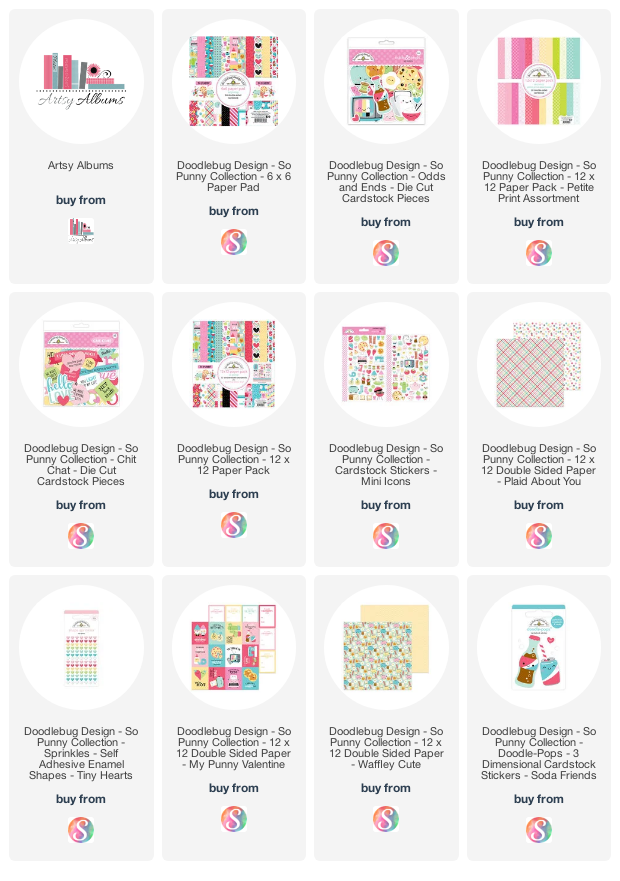



















I can't wait to make one of these! Thanks for sharing!
ReplyDeleteJust made one and your tutorial is AMAZING!!! Thank you!!!
ReplyDeleteI'm glad I found your tutorial. Thank you very much!!
ReplyDelete