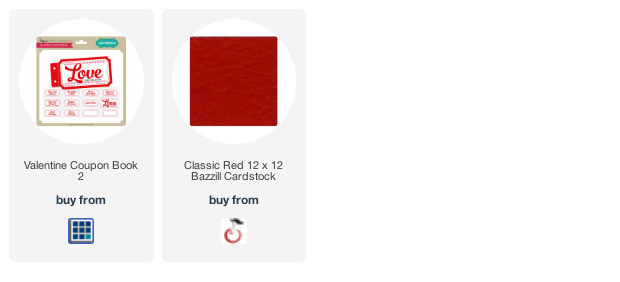One week until Valentine’s day! Are you ready? Here’s a fun little project with so many possibilities. This adorable ticket book can be used for valentine coupons, photos, or even little notes!
The ticket book comes with different pieces for the cover, but I decided to create a stenciled background. This was my first time using the new Silhouette stencil material and I love it! It cuts out beautifully! The first time you use it, the back is really sticky so you may want to stick it to a piece of fabric first. This will cut down on the stickiness just enough and the stencil will peel off of your card stock more easily. I used a cute heart background for my stencil and then just sprayed the cover with opaque white mist. I let it dry for a bit and then easily peeled the stencil off of my cover.
Now for the tricky part. Have you ever cut out all of your pieces, only to be stumped by how to put it all together? Me too! Well I learned a trick today. If you right click on some shapes in your software library, a menu pops up.
Click Show properties and look what you get! Some details and instructions! This isn’t available on every shape, but if your file has lots of pieces, it’s worth checking to see if more details for assembly are available. It may save you the step of hunting for a video on the internet.
Okay, back to our cute little Valentine ticket book. For mine, I decided to add photos to each of the ticket pieces. But these spots would also be a great place for:
- Love notes to your sweetie
- Coupons (breakfast in bed, dinner out, etc)
- Notes or drawings from the kids
- Teacher coupons (Clean the chalkboard, pass out papers, etc)
I added photos and pattern paper to my little tickets. It makes a cute little gift and you could even get the kids involved in assembly!
I would love to hear your comments about ideas for this cute little book! Have an awesome week!
Shapes: