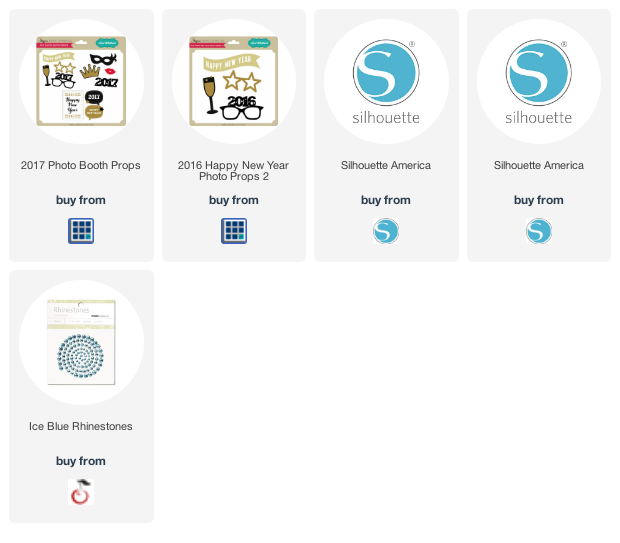Dad and Kathy were heading out to an ugly Christmas sweater party when I asked them to pose for a pic!
The photo props are very easy to make with your Silhouette or CAMEO machine. I also used Silhouette's foil paper (links below), double-sided adhesive paper, and glitter. These items can be found on the Silhouette America website.
I've also added the links to Lori Whitlock's cutting files below. I hope you enjoy making these and creating some fun memories with your family and friends!
Using Silhouette's double-sided adhesive: If you haven't played with this product, I would encourage you to try it! It's fun to work with and makes adding glitter to your projects super easy.
First, cut out the shape you want to add the glitter on. The double sided adhesive is sandwiched between a yellow backing and a white paper. Peel the yellow backing away to reveal one side of the adhesive and apply the shape to your project.
Next, peel away the white paper to reveal the second sticky side. Sprinkle glitter, or flocking, across the shape. I pressed the glitter down onto the adhesive a bit with my finger.
Finally, tap off the excess glitter. I used the brush that comes in the Silhouette Double-sided Adhesive Starter Kit to brush away excess bits of glitter. How fun and easy was that?
The gold and silver foil paper are the Silhouette links below. Best wishes for the New Year!

Supplies:
As an Amazon Associate, I earn from qualifying
purchases. Affiliate links are used in this post at no additional cost to you. I receive a
small amount of compensation when you click through and shop using the provided
links. This helps me to continue building my small business. Thank you!